There is no other way to say it: planning takes time to produce valuable content. It may also be difficult, which results in the omission of crucial information or content that falls short of your goals.
You’ll need to know what’s being distributed among social media content, blogs, corporate communications, and other content categories. The complexity that comes with content preparation is made simpler and more orderly with the aid of content planning.
Making a list of blog ideas and going through them is not enough to create a scalable, repeatable, and effective content marketing strategy. You should take the time to plan out your content and content strategy if you want to produce material that delights and engages users across platforms. You may create a content marketing strategy to increase leads and sales or, at the very least, get your content and brand noticed by search engines.
But as anyone who has attempted to create a successful content marketing plan can attest, it isn’t simple. The perfect content planning tools can be helpful at times when you’re trying to get somewhere.
The Importance Of Content Planning
Your marketing strategy will function more effectively if you plan your blog, social media, and video content. Everything from expanding your email list to boosting website traffic to raising sales depends on consistency.
You can produce the kind of content that will help you achieve your content marketing goals when you take the time to sit down and consider what you want from it. You can also ensure that your content and overall business goals align with one another so that they complement one another rather than compete.
In addition to creating compelling goals, there are a few more factors that make content planning crucial:
Maintaining Consistency
You most likely don’t simply publish content to one marketing channel and call it finished. You presumably post to social media, send email newsletters, produce blog posts, and share YouTube videos.
However, it can be challenging to maintain the consistency required to gain a following and establish yourself as a thought leader in your field when you have several channels to monitor.
Finding Gaps
Once your goals have been established, you can plug your content into one of the content planning tools on our list. This will help to quickly identify any gaps in your content strategy or determine whether it will help you achieve your business objectives.
You can also check to see if you’re posting unique, native content on your social media channels, going live frequently enough, or sending out too many sales emails. By organizing your material, you can fill in the blanks before they cause issues for your brand.
Remaining on Course
Content planning tools are necessary to keep lone influencers, and corporate marketing teams organized. If you’re working alone, organizing your content will assist you in estimating how much time you’ll need to devote to producing the chosen material.
If you have a marketing staff, your content will likely pass through several hands before it is released. To maintain your content on schedule, you’ll need a solid plan to bring your marketing team’s many members together.
Identifying Difficulties Before They Arise
An overview of the project’s overall scope provided by a content planning tool allows for the early detection of potential problems.
You’ll be in a better position to handle technical or knowledge-related issues if you involve people who can assist you in overcoming technical challenges early on.
Aims and Objectives
When creating content, you have two objectives in mind: the objective for your business (leads) and the objective for your content (engagement). If these are not in harmony, your planning will fail. Plans make sure that any material will genuinely support your business.
What Is A Content Planning Tool?
Many items can be referred to as content planning tools. This includes editorial calendars, project management tools that let you follow the creative process, and tools that measure your content after publication to help you plan for the future. It also includes tools that help you research and plan the best business content.
Essential Features Of Content Planning Tools
Not every content marketing calendar will fulfill your needs. It’s crucial to keep an eye out for the essential elements you require. These consist of the following:
The Objective of the Content
The significance of aligning content with business and campaign goals has already been discussed. This focus needs to be incorporated into the content calendar or planner so that everyone working on the content creation knows precisely what they are doing and why at every touchpoint.
The Type of Content
You should be able to quickly and easily view the format of the material and the locations where it will be posted using the content planning tool or social media calendar template. To help make this evident, most content planning software will combine colors, symbols, and tags.
Major Dates
Planners place a lot of importance on the calendar component of content tools. We’d say it anyhow, but it ought to be possible to see a snapshot of the upcoming days, weeks, and months.
Additionally, the calendar should allow you to drill down to specific content to view details like writing deadlines and publication dates.
The Information Itself
This can be noted, kept in a planner, or made readily available from the planner in a form that makes it simple to distribute.
Accredited Media
A significant piece of content typically serves as a portal to numerous smaller pieces. These can be images, graphs, and videos that all exist within the video, blog, or whatever you’re putting together.
It should be possible to collate and store all these content types alongside the central piece of content, making it easier for the content creator to bring them together when they’re ready.
Assignment
To get their content production engine up and running efficiently, content planners must indicate who is responsible for each activity.
Different parties are engaged, and various levels of approval are required at each stage of creation. Accountability and clarity are made more accessible when specified explicitly in the planner.
Tracking is also a component of this. You ought to be able to quickly determine where a piece of content is in the process using a content planner.
As your workflow gets more complicated, there are extra tools that can help. To assist you in optimizing the value of each piece of content, some content calendars, for instance, let you link to related material or campaigns.
Top 7 Content Planning Tools You Should Use to Keep Your Strategy on Track
1. Notion
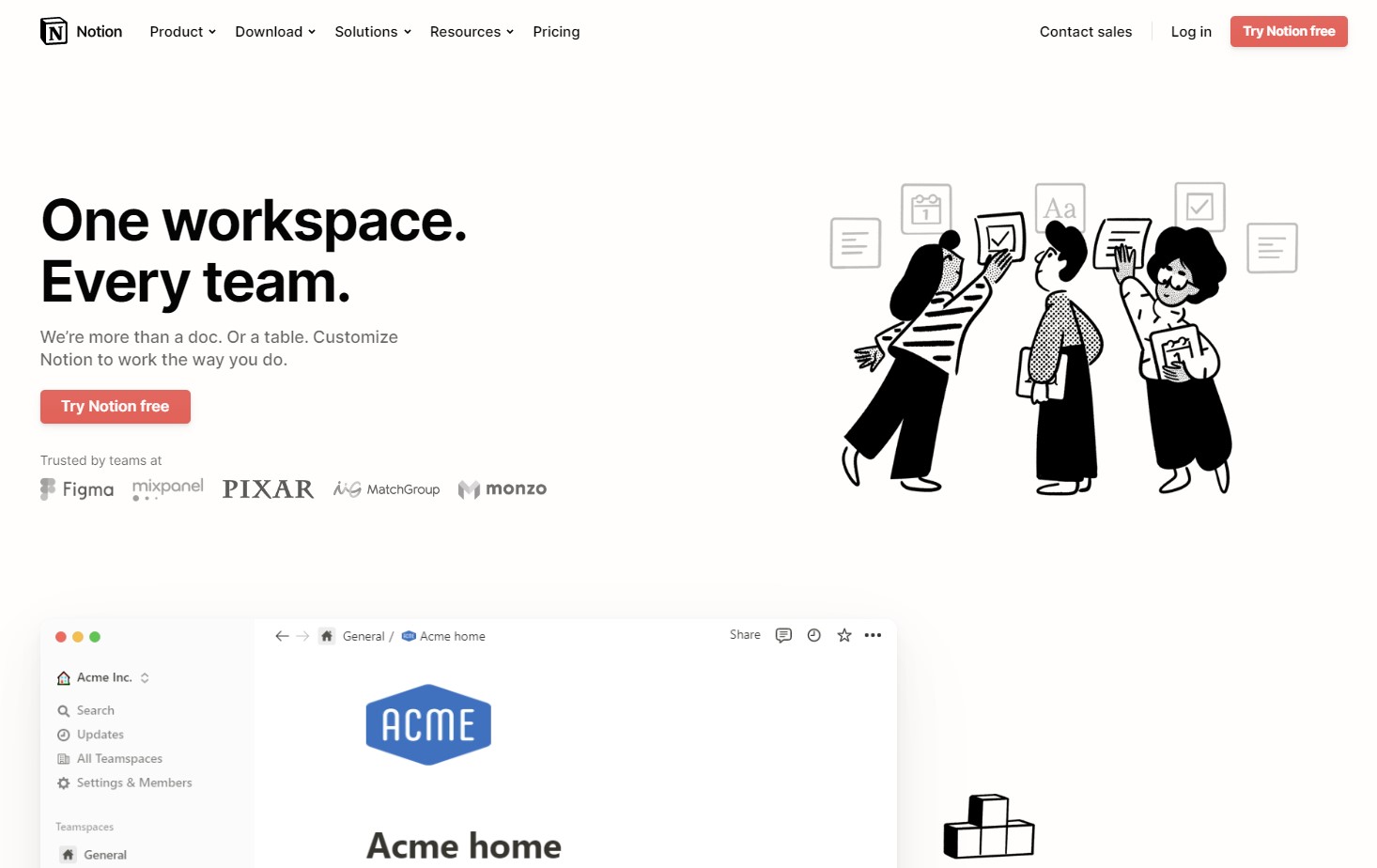
The notion is an app created for team collaboration and task management. You subscribe to this paid portal and manage your teams using the content calendar.
You essentially do all the populating when using Notion, but you can automatically view your plan in three different ways: as a calendar, a sheet, or a kanban board. This makes it a potent tool for collaboration and productivity. Also, using it is surprisingly simple.
You can identify which pieces of material require action by using specific features. Images can be matched with the pertinent material and stored together in one location. You may control the channels, captions, and hashtags you want to utilize within specific pieces. The post date and additional custom fields can be changed or added to the card.
2. Asana
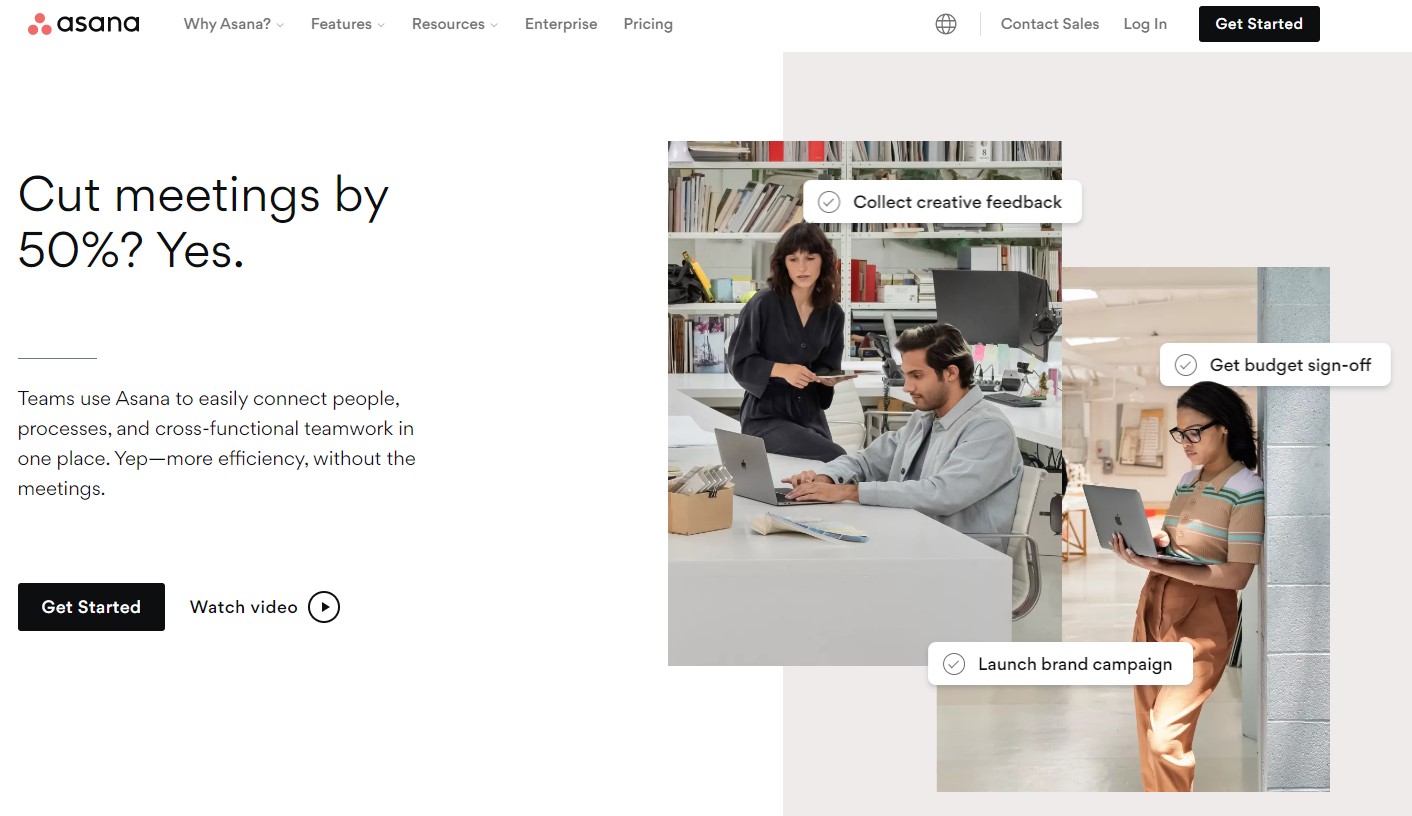
Asana aids in task organization, monitoring, and management of teams. Within Asana, a content calendar can also be made. You have the option to import an existing spreadsheet or utilize their template. Changes can then be made, which are reflected in the creation of deadlines.
Drag and drop is the fundamental idea of Asana. Everything is displayed in a calendar manner, and you can restrict different content to follow predetermined templates. Within the software, a brief may be made for each piece of content. The content can also be sent through the approvals procedure while being tracked.
With Asana, you may identify any blockages to meeting your deadlines that may be brought on by delays in approvals or other pending procedures.
3. Trello
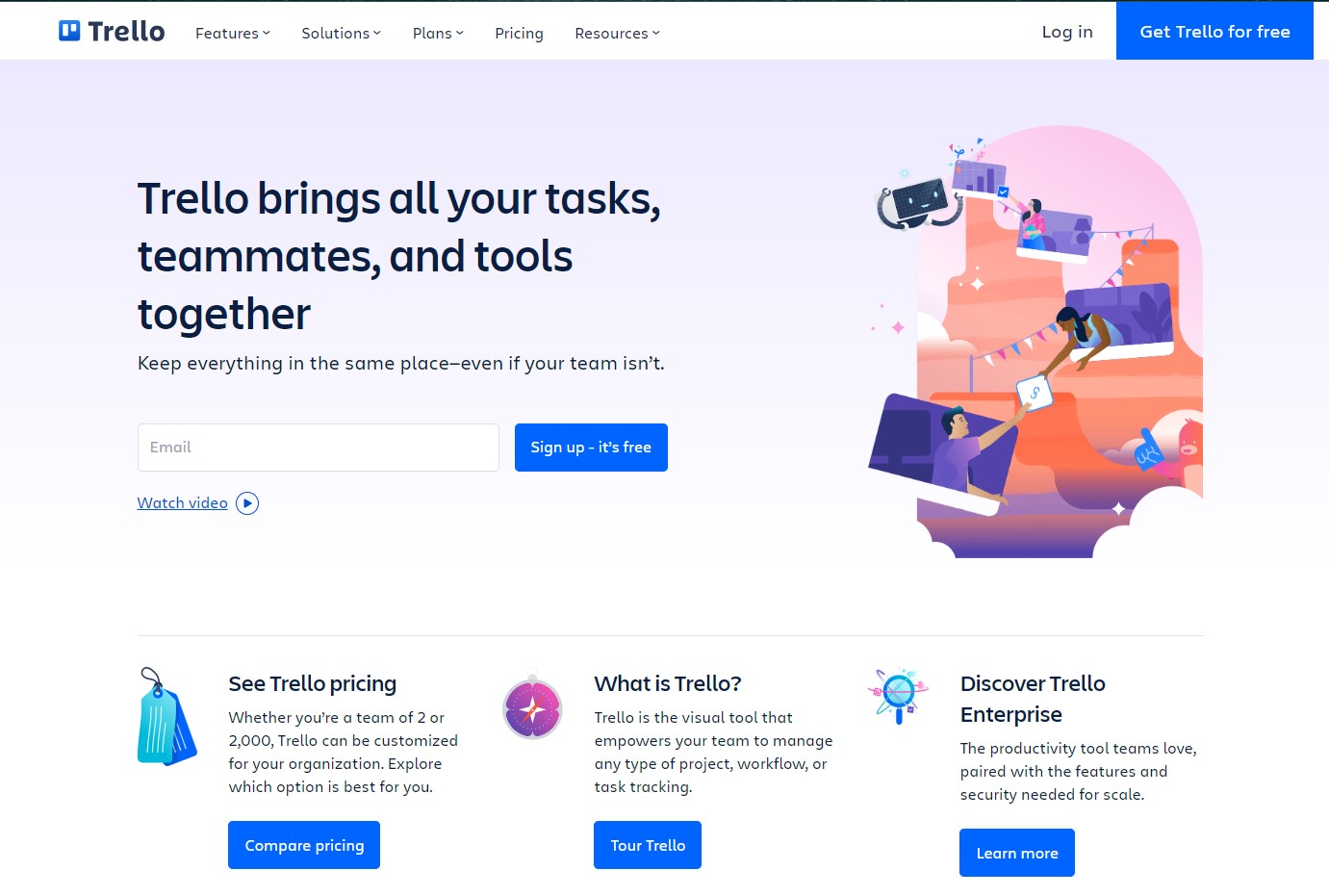
Another popular tool for team and project collaboration is Trello.
Trello functions by segmenting various work projects onto separate boards. Then, you can see what your team is working on, who is in charge of what, and how far along various projects are in the process.
Each card on Trello’s Kanban-style dashboard represents a unique piece of content, and each column displays a different step of the creation, publishing, and promotion process.
4. Google Sheets
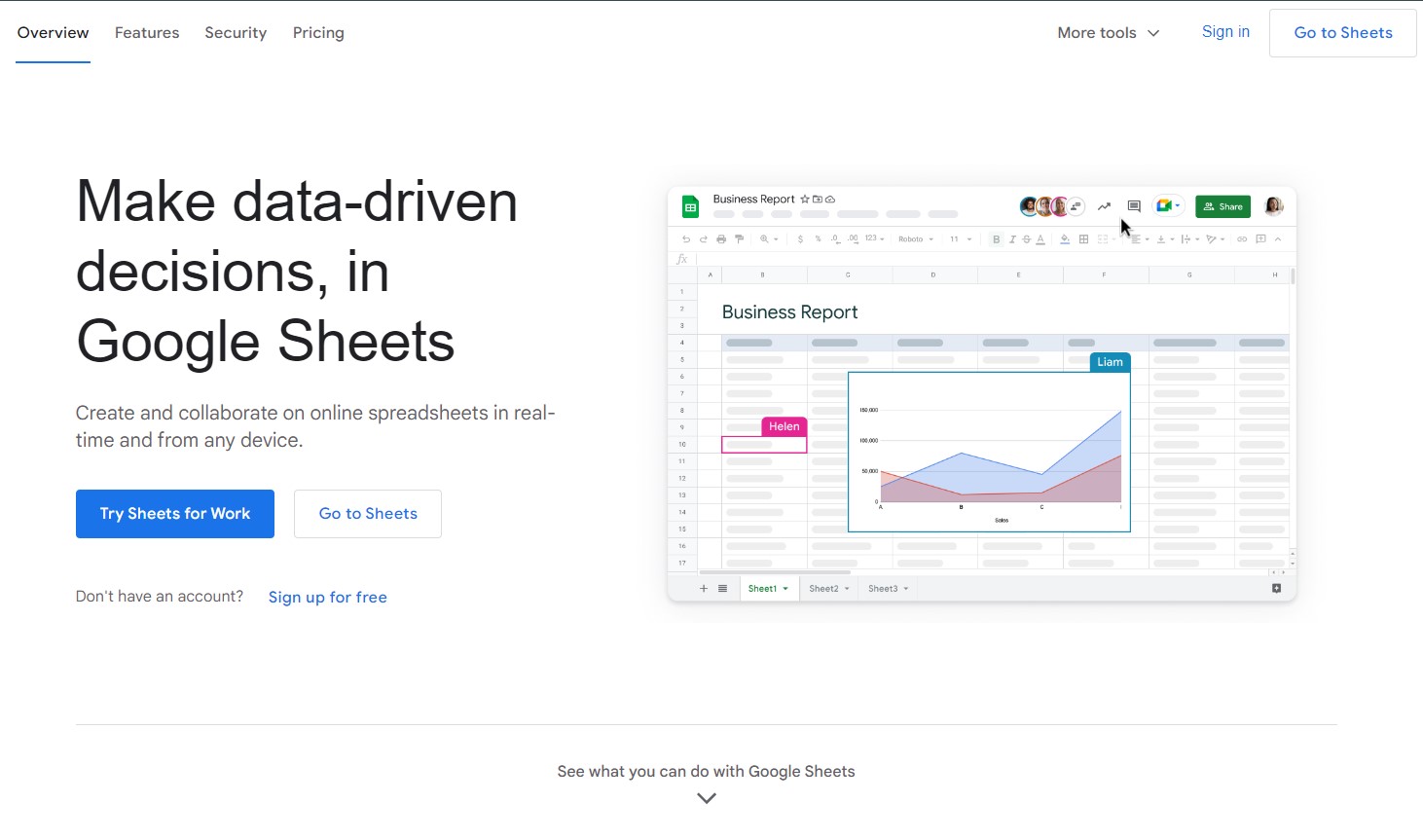
You may share and collaborate on spreadsheets with others using Google Sheets, a productivity and teamwork tool from Google. All you require is a Google account and internet access.
With Google Sheets, which is cloud-based, you can make a simple (or complex) calendar using the same spreadsheet features in Microsoft Excel.
Google Sheets is a tool for content preparation used in various ways by different people and companies. It’s crucial to establish the calendar structure first. The calendar can be filled with important details.
Then, you’ll develop appropriate content ideas for each social networking platform. You can establish rules from here to develop workflows.
5. Google Calendar
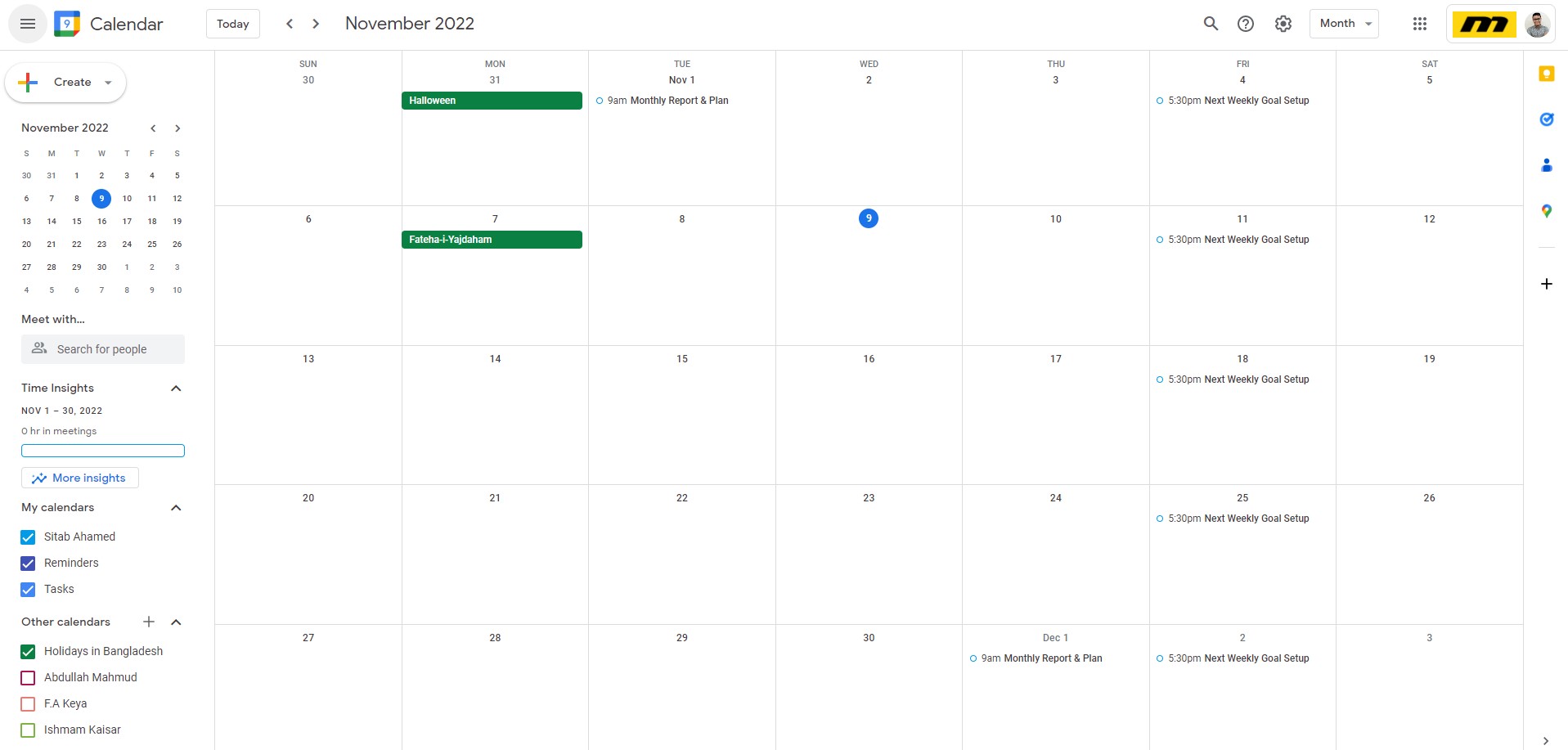
Many people are already accustomed to using Google Calendar as a time management tool. It’s a fantastic location for a very straightforward content calendar as well.
You can connect your calendar to those of the team members so you can know what’s going on and when. Importing a Google Sheet into the Calendar makes it easier to use it entirely as a content planner.
You add a New Calendar in Google Calendar and fill out all the necessary fields. Then, from the same menu, import the CSV or XLS file. To add this file to a new calendar, choose it. The data from the spreadsheet can then be imported into the calendar.
You can add content-related tasks to the calendar for the following three months, six months, or a whole year. You can set up material as a recurring event using the calendar features.
6. CoSchedule
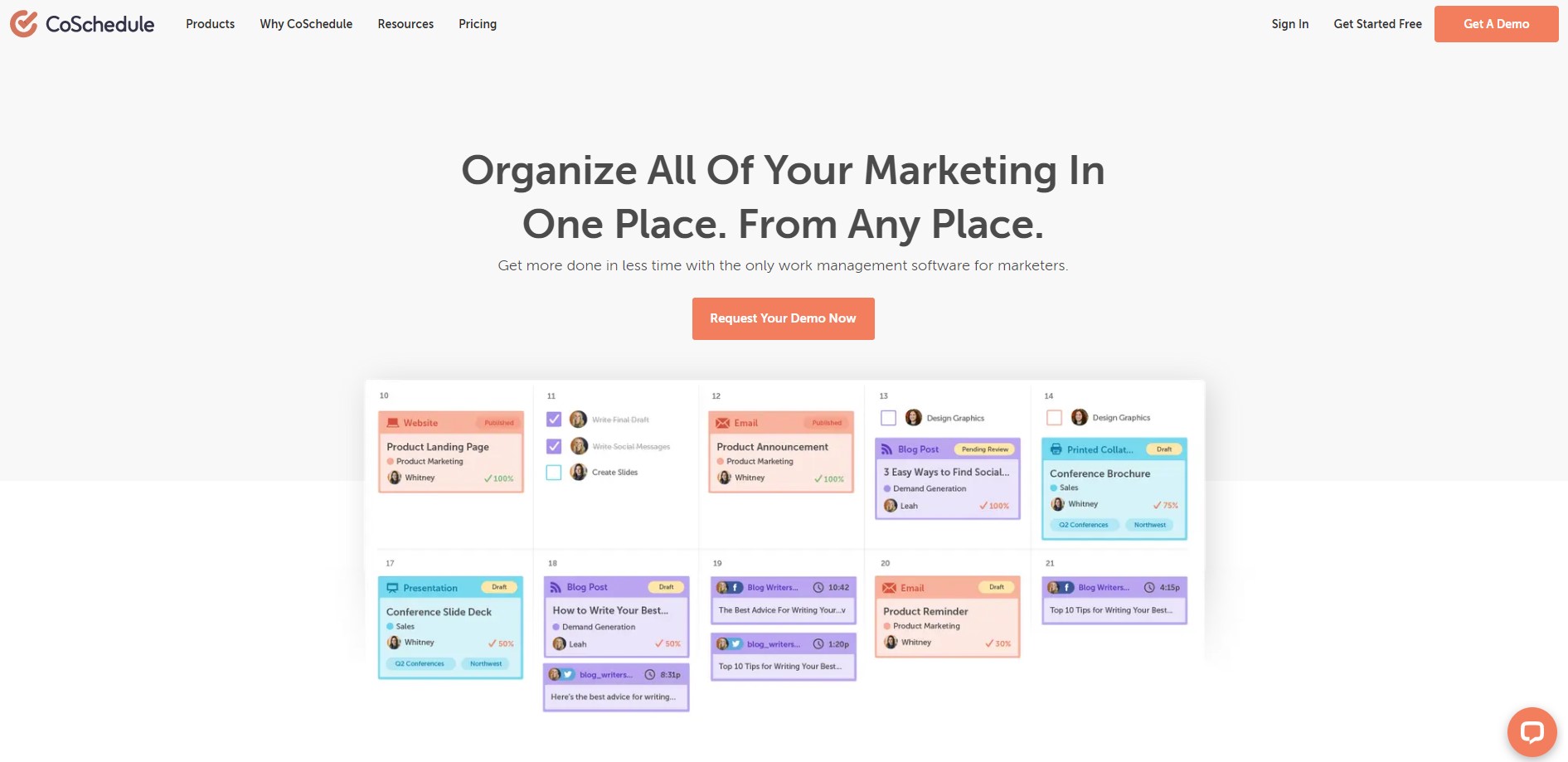
CoSchedule is a group of marketing solutions for scheduling and publishing to your various accounts. A tool for content planning, specifically, the editorial calendar.
Your team will all be able to understand the calendar view because it is so plain. As you can see, color coding makes it simple to understand what is happening quickly.
The calendar view allows you to turn on and off social media posts. You can decide who owns particular tasks or who serves as the calendar’s general “manager.”
7. HubSpot Planning Template

A primary calendar is created using the HubSpot Planning Template, a straightforward template for brainstorming content. It’s not that difficult. The template is downloaded, and it is filled out. The calendar is then filled in from there.
Identifying the goals for your content or campaign is the first step. Fill the diagram with your advantages, disadvantages, opportunities, and threats. You can use these to determine the general direction you should be moving in.
Bottom Line
The right content planning tools for your company can help your business achieve all its goals seamlessly while streamlining the process in the way. Try to find relevant tools for your business to make content management as easy as possible.
